Smartphones have become the primary way to connect to the internet. It’s the medium that probably has got you here, reading this. But with slow WiFi, browsing the internet, reading articles, and, most importantly, calling and connecting with others will slowly become tedious.
That said, when you have slow WiFi on your phone, it’s not generally the ISP that’s to blame. In other words, the internet connection may be completely fine, but you may still get slow speed. And in such cases, you can do a couple of things to get the WiFi on your phone to work like it should.
Check Whether the Internet Connection Is Slow
Before anything else, you need to make sure that the internet connection is not the reason behind the slow WiFi issue. To confirm this, connect your laptop to the internet with an ethernet cable. Your router should come with ethernet ports on the back to make this connection.

Once connected, check the internet speed. You can use Ookla or Fast.com. Are you receiving the expected bandwidth for your subscription? If not, contact your ISP and ask them to fix the connection.
Position the Router Better for Better WiFi Speed
One of the main reasons why the WiFi is slow on your phone is the position of the WiFi router. Generally, routers have a range of a couple of hundred feet. But even with such a high range, you may get a poor internet experience when the positioning is not right.
A general rule is to position the router where there is a direct line of sight from all rooms. In other words, the best placement for the router is the middle of the home. Through that, there will be minimal walls between all the rooms and the router. And this simple fix could quickly solve the slow WiFi issue.

Other than that, you can also check whether the router is in the right position or not through the WiFi icon on the status bar. When the icon is full, it means you have a strong WiFi signal. When it’s a bit empty, it means that the signal is weak, but the internet should still be fast enough.
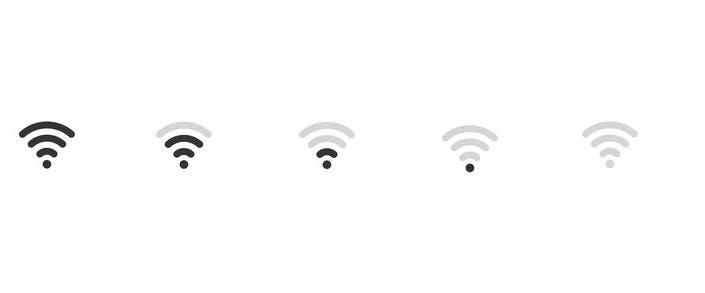
However, when the WiFi icon on the phone is half empty or nearly empty, the signal is weak. The WiFi will be slow, and you will have a tough time doing anything on the internet. And if your phone’s WiFi icon is in this state, the router position is why the WiFi is slow. Place the router in the middle.
On that note, if the range is an issue, you can use a WiFi range extender to improve the network coverage throughout your home. These devices are small in size and plug right into any outlet. They require little to no setup and can effectively tackle the slow WiFi problem.
Gizchina News of the week
Solve WiFi Congestion to Fix Slow WiFi
Another router-related issue that will lead to slow WiFi is congestion. The thing is, routers broadcast wireless signals in a specific channel. And the neighbors around you might also have their routers set to the same channel. This results in a highly congested network, leading to slow internet connectivity.
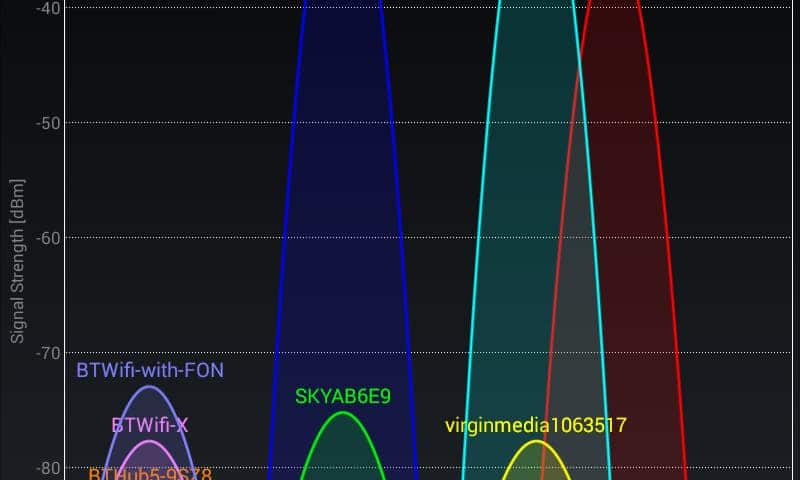
To fix this specific slow WiFi issue, you can use software to determine the best channel for your setup. For example, there’s an app called WiFi Analyzer on Android. And for iPhones, you can use the AirPort Utility. Both of them are free and should let you quickly fix the WiFi connectivity.
Check Whether WiFi Noise Is Making Your WiFi Slow
WiFi signals can be affected by interference from other household appliances. Devices like wireless doorbells, microwaves, cordless phones, and other wireless devices could interfere with the signal that’s coming from your router. You should isolate the router to fix this issue that’s making your WiFi slow.
Make sure that it is not near other wireless devices. Also, most of the routers come with dual bands. One of them is 2.4GHz, while the other is 5GHz. The first is more prone to noise, while the latter is more resilient. So, if isolating the router is not possible, get your phone connected to the 5GHz network.

Want to know how you can check whether your phone is connected to a 5GHz network? Simply go to settings and click on WiFi or WLAN. There, click on the WiFi you’re connected to. If the network is 5GHz, it should say Generation 5 or 5GHz on the SSID or the connection info.
Bad VPNs Leading to Slow WiFi
Your choice of VPN has a strong relationship to WiFi performance. A bad VPN leads to slow WiFi. Sometimes, you may not be able to connect to the internet at all. In general, Free VPNs are notorious for delivering terrible connectivity performance. If you are using one, try disabling it.

Your Phone Is Too Old
Slow WiFi is one of the signs that tell you that you need an upgrade. The app you are trying to use may be too resource-intensive for the phone. And it may not have what it takes anymore to handle the app while offering stable wireless connectivity at the same time.
To be sure, you can check whether the phone is the issue by checking the WiFi on another device. Connect it to the network and see if the WiFi is slow on that device too. If it’s not, then upgrade your phone.

